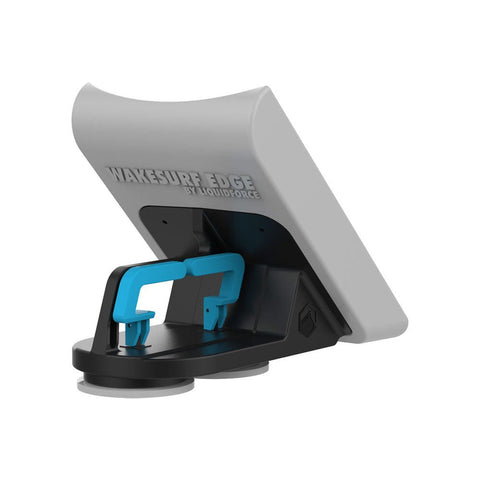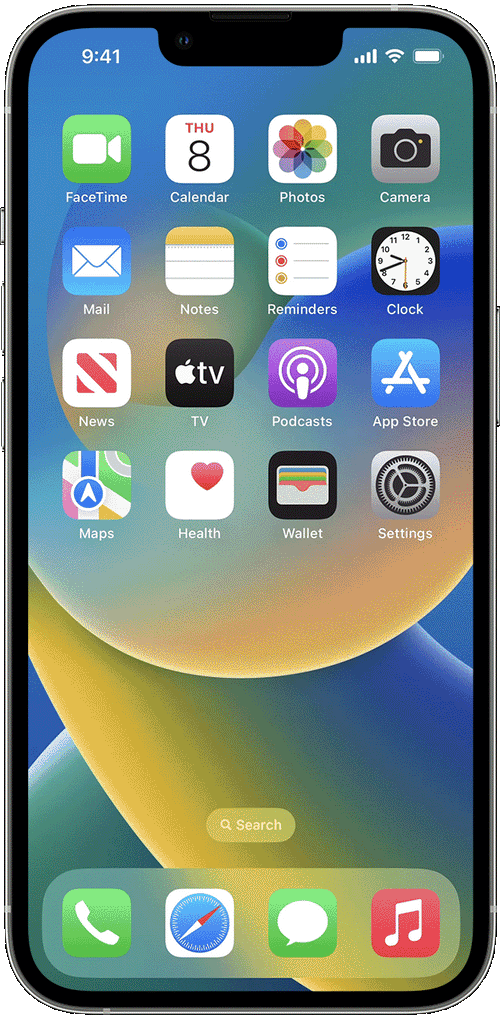Surf better. Get fit. Have fun.
Surf at home with the Lakesurf mobile app and a Lakesurf Balance Board.
Frequently Purchased With:

Learn from world champ Sean Silveira
Interactive tutorials led by Sean start with basic skills and move on to more advanced tricks. Sean shows you what to do on your balance board and explains how to take it to the water! See your balance board's movements mirrored on your tv while you follow along with Sean.

Get your wakesurf fix at home
The on-screen board mirrors the movements of your balance board for a realistic wakesurf simulator experience. Pump down the line, hit the lip, or transfer to the other side of the wake. The app recognizes your spins and shuvs and calls out successful tricks.

Play skill building games

The object of the game is to navigate the virtual wave you are riding, collect coins, complete tricks, and earn as many points as you can during a 45 second run; the harder the tricks the more points you earn.
Skill Development: Balance, Surfing
Create a custom user profile.
Input your weight and preferred riding stance so the app can track calories burned and log your tricks accurately.
Track your progress.
Tap the Stats icon to monitor your balance board activity. See calories burned, individual and combined trick counts, and trick quality scores. Watch your trick quality score improve as you get better.
Getting Started
Step 1: Install Phone Holder
Step 3: Enter User Settings
Creating a custom user profile will allow the app to track calories burned and accurately identify completed tricks. You'll be able to review your balance board activity data in the Stats tab in the app.
Step 4: Mirror mobile phone screen to tv

Compatibility will vary based on your tv/streaming device and phone.
Click HERE for iPhone instructions.
Click HERE for Apple Airplay 2 compatible TVs and streaming devices.
Click HERE for Android phone instructions.
If you still have questions about compatibility please contact us at info@lakesurf.com and we will be happy to help.
Step 5: Select activity in app
Interactive tutorials with world champ Sean Silveira

Freeride wakesurf simulator

Skill building games

Step 6: Secure phone in holder
Step 7: Ride!